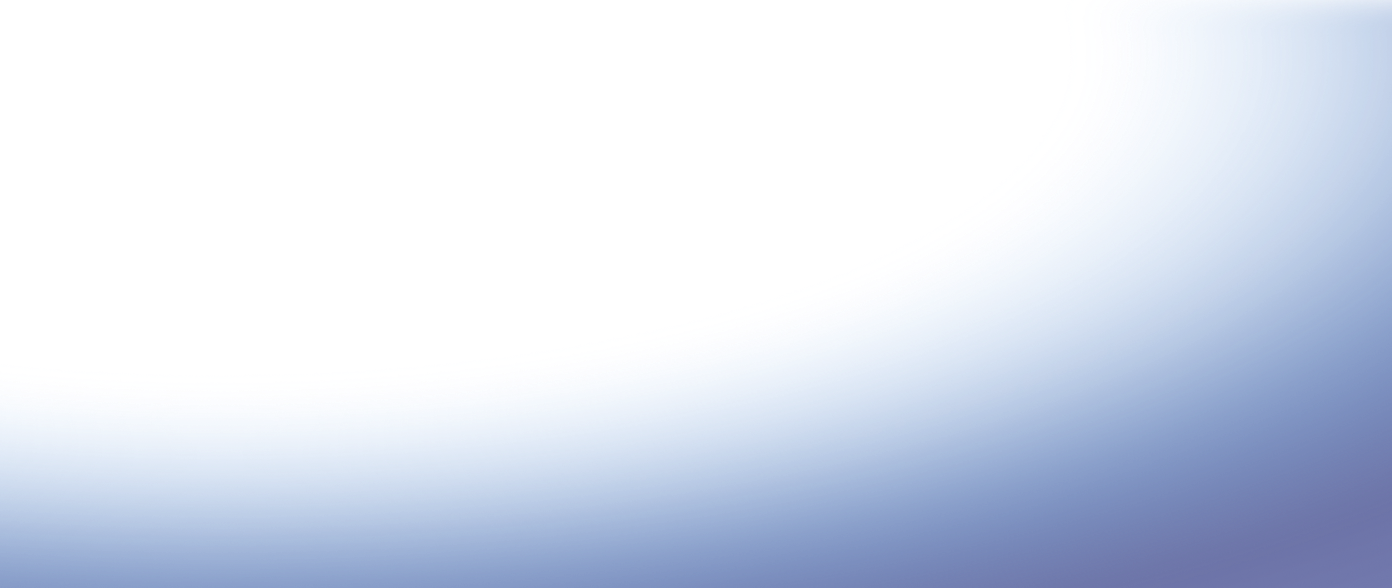Benefits
Instant funds crediting
Payments can be accepted 24/7

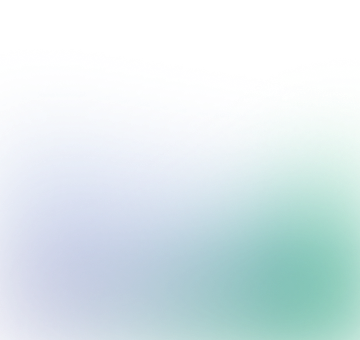
All receipts in
one report
Receive a daily summary report of payments — convenient for accounting and control

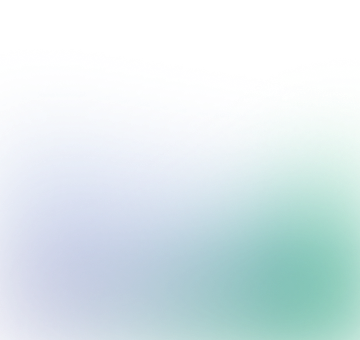
How to connect?
Online payment acceptance in three simple steps
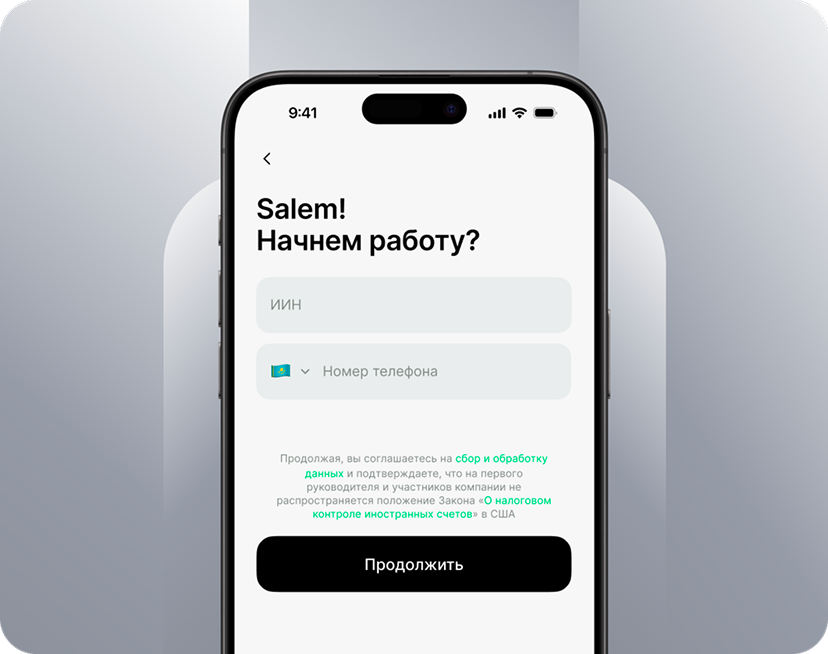
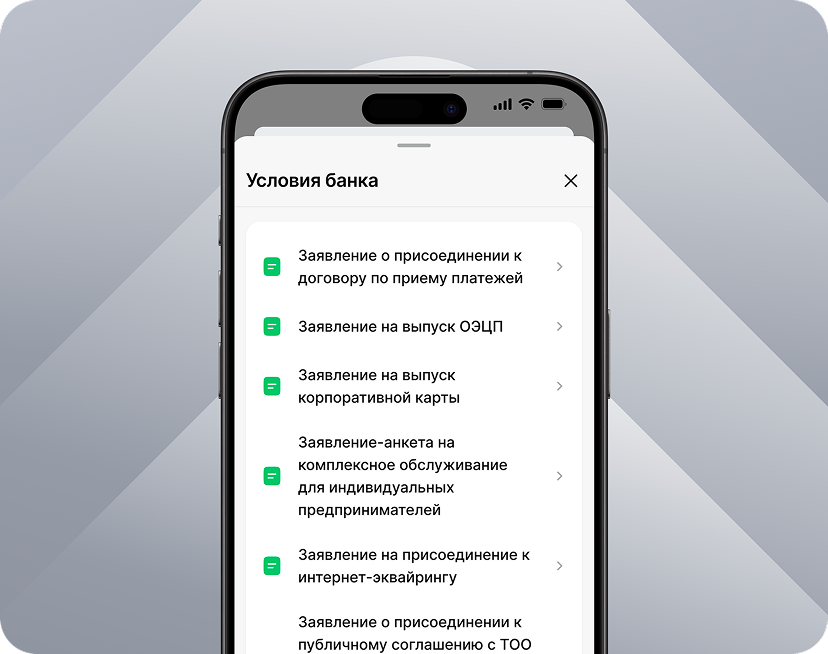
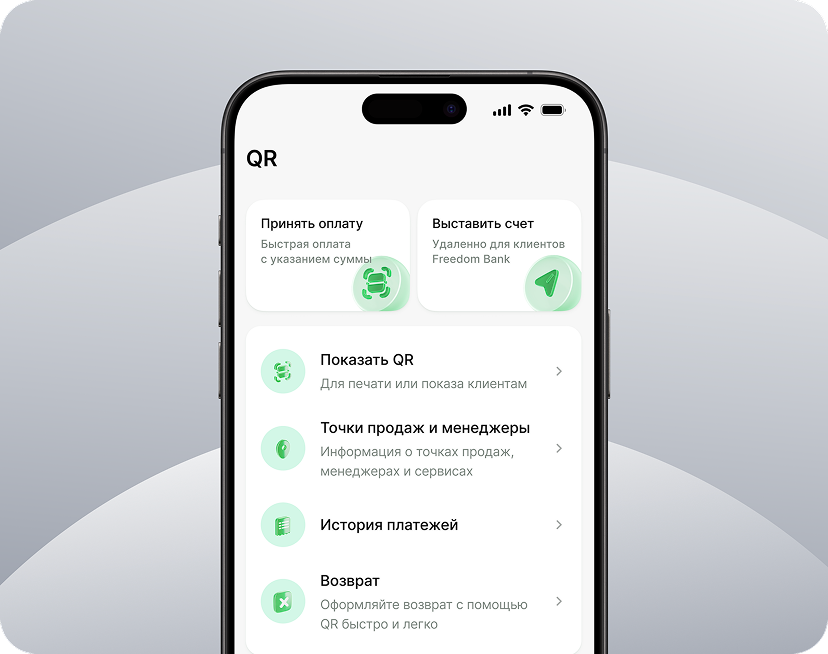
1
Register
In the Freedom Business app (for individual entrepreneurs)
or on the bank’s website (for individual entrepreneurs and LLPs)
2
Sign the agreement
No need to visit the bank in person
3
Accept payments
Via QR codes and remote payment methods
Open an account
and accept payments online — all in a couple of minutes without submitting documents or visiting the bank
Trusted by many
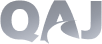

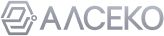

Questions and answers
Who can connect payment acceptance?
A valid legal entity or individual entrepreneur who is a resident of the Republic of Kazakhstan and supplies goods or services.
Can I connect the service if I don’t have a bank account?
When opening an account with the bank, the online payment acceptance service will be activated automatically.
What documents are needed to connect to payment acceptance?
1. Joining application — signed electronically
2. If necessary — technical documentation for integration
2. If necessary — technical documentation for integration
Can I connect multiple services?
Yes, you can connect multiple services via the “Add service” button. Each will be displayed separately in your personal account.
How can I get information about processed payments?
All information is available in your personal account:
1. In internet banking for legal entities
2. In the Freedom Business mobile app for individual entrepreneurs
1. In internet banking for legal entities
2. In the Freedom Business mobile app for individual entrepreneurs
When are payments credited to the account?
Funds credited to accounts within our bank are instant.
For accounts in other banks, crediting occurs on the next business day.
For accounts in other banks, crediting occurs on the next business day.
Where can I find the tariffs?
Current tariffs are available on the bank’s website or in the document (PDF).
How is transaction security guaranteed?
The bank uses modern encryption and data security technologies to protect transactions and prevent fraud. Details about security measures can be found in the bank’s documentation.
How to cancel or refund a payment?
To cancel or refund a payment, go to the “Payment History” section in your personal account, select the relevant transaction, and submit a request.